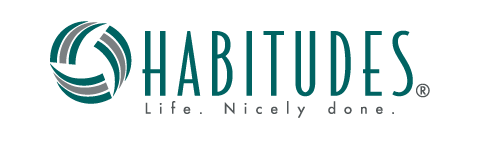FAQs: Habitudes Record Keepers
-
You need to know how to type, copy, paste and delete text.
You need to know how to use the “tab” key on your keyboard.
You need to know how to save your work. -
Make a back-up copy of the blank record keeper template and each time you update your records. You can also store a copy in a cloud-based service like Google® Drive, iCloud®, One Drive® or Dropbox®.
-
The good news is you can customize your personal record keepers to your heart’s content. But if your content is longer than the space allowed, it will push what follows to the right. Simply add or delete spaces until you get a format you like.
-
To protect your record keeper on your computer, go to "Tools" at the top of the Microsoft® Word screen. Scroll down to "Protect Document" to set a password for the document.
-
If a section's format gets broken beyond repair you can copy and paste it from the back-up you made of the original. The same thing applies if you delete a section then find you need it later. That second home at the lake may be just a dream now, but who knows?
-
Simply search for a keyword using the search tool provided by your word processor.
-
Upload your records to a cloud-based service like Google® Drive, iCloud®, One Drive® or Dropbox®.
-
You don't need to do it all at once. Do what you can, then keep a print copy near your desk. Got a dentist appointment? Handwrite the dentist's info in Emergency Info. Paying the mortgage? Fill in the details on What My Family Needs to Know. You can update your digital copy another time. Sooner or later they'll get done. Put a reminder on your calendar to update the digital versions once a year.
-
You can give copies to loved ones and/or your advisors, copy your record keepers to a flash drive or keep them in a safe deposit box.
-
When you attach a Habitudes record keeper to an email, it's not encrypted, so it's no more or less safe than other email you send. We suggest you make a copy and delete sensitive details before sending it. If needed, you can give the recipient the missing details over the phone.
-
If you made a copy and/or have it backed up with a cloud storage service you're in luck. If not, sorry! You'll need to download a new one and start all over again.
-
If you ordered more than one record keeper they may be enclosed in a zip file.
On Windows, double-click the ZIP file, then click “Extract All” in File Explorer.
On Mac, double-click a ZIP file to extract it to the same folder location.
-
We suggest keeping a binder next to your desk. Label it Home, Household Info or whatever you like. Just make sure the people you intend to share it know where to find it.
-
Subscribe to HabiTalk, our blog.
-
See all the options at the Microsoft website.
-
Google “How to use Microsoft Word documents with Apple Pages?”
-
Google “How to use Microsoft Word documents with Google Docs?”
-
We thought you'd never ask! Habitudes are habitual tendencies or ways of behaving. We like to think of them as nice ways. Life. Nicely done.
Tips
Download your record keepers on your computer, not your smart phone or tablet. It’s easier to fill out on the larger screen.
Remember to save your work often.
Entering all these details may seem daunting, but at least you won't need to do it again. Just put a reminder on your calendar to update anything that has changed once a year.
If you keep a printed copy next to your desk you can handwrite changes until you have time to update the digital copy.
Keep copies of Emergency Information and What My Family Needs to Know near your front door so you can grab them on the way out in an emergency.